Flutter Firebase Login
Ce contenu n’est pas encore disponible dans votre langue.
In the following tutorial, we’re going to build a Firebase Login Flow in Flutter using the Bloc library.
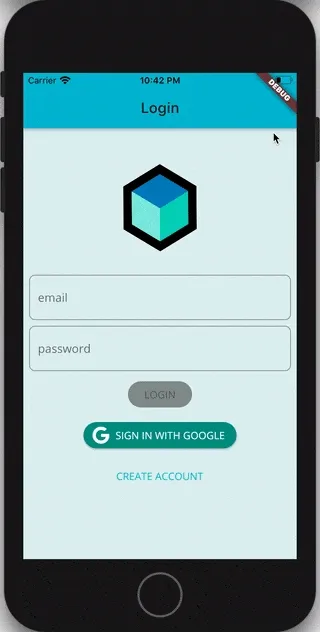
Key Topics
Section titled “Key Topics”- BlocProvider, a Flutter widget which provides a bloc to its children.
- Using Cubit instead of Bloc. What’s the difference?
- Adding events with context.read.
- Prevent unnecessary rebuilds with Equatable.
- RepositoryProvider, a Flutter widget which provides a repository to its children.
- BlocListener, a Flutter widget which invokes the listener code in response to state changes in the bloc.
- Adding events with context.read.
We’ll start off by creating a brand new Flutter project.
flutter create flutter_firebase_loginJust like in the login tutorial, we’re going to create internal packages to better layer our application architecture and maintain clear boundaries and to maximize both reusability as well as improve testability.
In this case, the firebase_auth and
google_sign_in packages are going to
be our data layer so we’re only going to be creating an
AuthenticationRepository to compose data from the two API clients.
Authentication Repository
Section titled “Authentication Repository”The AuthenticationRepository will be responsible for abstracting the internal
implementation details of how we authenticate and fetch user information. In
this case, it will be integrating with Firebase but we can always change the
internal implementation later on and our application will be unaffected.
We’ll start by creating packages/authentication_repository and a
pubspec.yaml at the root of the project.
name: authentication_repositorydescription: Dart package which manages the authentication domain.version: 1.0.0publish_to: none
environment: sdk: ">=3.8.0 <4.0.0"
dependencies: cache: path: ../cache equatable: ^2.0.0 firebase_auth: ^5.0.0 firebase_core: ^3.0.0 flutter: sdk: flutter google_sign_in: ^6.1.0 meta: ^1.8.0
dev_dependencies: firebase_auth_platform_interface: ^7.0.5 firebase_core_platform_interface: ^5.0.0 flutter_test: sdk: flutter mocktail: ^1.0.0 plugin_platform_interface: ^2.1.7Next, we can install the dependencies by running:
flutter pub getin the authentication_repository directory.
Just like most packages, the authentication_repository will define it’s API
surface via
packages/authentication_repository/lib/authentication_repository.dart
export 'src/authentication_repository.dart';export 'src/models/models.dart';Next, let’s take a look at the models.
The User model will describe a user in the context of the authentication
domain. For the purposes of this example, a user will consist of an email,
id, name, and photo.
Repository
Section titled “Repository”The AuthenticationRepository is responsible for abstracting the underlying
implementation of how a user is authenticated, as well as how a user is fetched.
import 'dart:async';
import 'package:authentication_repository/authentication_repository.dart';import 'package:cache/cache.dart';import 'package:firebase_auth/firebase_auth.dart' as firebase_auth;import 'package:flutter/foundation.dart' show kIsWeb;import 'package:google_sign_in/google_sign_in.dart';import 'package:meta/meta.dart';
/// {@template sign_up_with_email_and_password_failure}/// Thrown during the sign up process if a failure occurs./// {@endtemplate}class SignUpWithEmailAndPasswordFailure implements Exception { /// {@macro sign_up_with_email_and_password_failure} const SignUpWithEmailAndPasswordFailure([ this.message = 'An unknown exception occurred.', ]);
/// Create an authentication message /// from a firebase authentication exception code. /// https://pub.dev/documentation/firebase_auth/latest/firebase_auth/FirebaseAuth/createUserWithEmailAndPassword.html factory SignUpWithEmailAndPasswordFailure.fromCode(String code) { switch (code) { case 'invalid-email': return const SignUpWithEmailAndPasswordFailure( 'Email is not valid or badly formatted.', ); case 'user-disabled': return const SignUpWithEmailAndPasswordFailure( 'This user has been disabled. Please contact support for help.', ); case 'email-already-in-use': return const SignUpWithEmailAndPasswordFailure( 'An account already exists for that email.', ); case 'operation-not-allowed': return const SignUpWithEmailAndPasswordFailure( 'Operation is not allowed. Please contact support.', ); case 'weak-password': return const SignUpWithEmailAndPasswordFailure( 'Please enter a stronger password.', ); default: return const SignUpWithEmailAndPasswordFailure(); } }
/// The associated error message. final String message;}
/// {@template log_in_with_email_and_password_failure}/// Thrown during the login process if a failure occurs./// https://pub.dev/documentation/firebase_auth/latest/firebase_auth/FirebaseAuth/signInWithEmailAndPassword.html/// {@endtemplate}class LogInWithEmailAndPasswordFailure implements Exception { /// {@macro log_in_with_email_and_password_failure} const LogInWithEmailAndPasswordFailure([ this.message = 'An unknown exception occurred.', ]);
/// Create an authentication message /// from a firebase authentication exception code. factory LogInWithEmailAndPasswordFailure.fromCode(String code) { switch (code) { case 'invalid-email': return const LogInWithEmailAndPasswordFailure( 'Email is not valid or badly formatted.', ); case 'user-disabled': return const LogInWithEmailAndPasswordFailure( 'This user has been disabled. Please contact support for help.', ); case 'user-not-found': return const LogInWithEmailAndPasswordFailure( 'Email is not found, please create an account.', ); case 'wrong-password': return const LogInWithEmailAndPasswordFailure( 'Incorrect password, please try again.', ); default: return const LogInWithEmailAndPasswordFailure(); } }
/// The associated error message. final String message;}
/// {@template log_in_with_google_failure}/// Thrown during the sign in with google process if a failure occurs./// https://pub.dev/documentation/firebase_auth/latest/firebase_auth/FirebaseAuth/signInWithCredential.html/// {@endtemplate}class LogInWithGoogleFailure implements Exception { /// {@macro log_in_with_google_failure} const LogInWithGoogleFailure([ this.message = 'An unknown exception occurred.', ]);
/// Create an authentication message /// from a firebase authentication exception code. factory LogInWithGoogleFailure.fromCode(String code) { switch (code) { case 'account-exists-with-different-credential': return const LogInWithGoogleFailure( 'Account exists with different credentials.', ); case 'invalid-credential': return const LogInWithGoogleFailure( 'The credential received is malformed or has expired.', ); case 'operation-not-allowed': return const LogInWithGoogleFailure( 'Operation is not allowed. Please contact support.', ); case 'user-disabled': return const LogInWithGoogleFailure( 'This user has been disabled. Please contact support for help.', ); case 'user-not-found': return const LogInWithGoogleFailure( 'Email is not found, please create an account.', ); case 'wrong-password': return const LogInWithGoogleFailure( 'Incorrect password, please try again.', ); case 'invalid-verification-code': return const LogInWithGoogleFailure( 'The credential verification code received is invalid.', ); case 'invalid-verification-id': return const LogInWithGoogleFailure( 'The credential verification ID received is invalid.', ); default: return const LogInWithGoogleFailure(); } }
/// The associated error message. final String message;}
/// Thrown during the logout process if a failure occurs.class LogOutFailure implements Exception {}
/// {@template authentication_repository}/// Repository which manages user authentication./// {@endtemplate}class AuthenticationRepository { /// {@macro authentication_repository} AuthenticationRepository({ CacheClient? cache, firebase_auth.FirebaseAuth? firebaseAuth, GoogleSignIn? googleSignIn, }) : _cache = cache ?? CacheClient(), _firebaseAuth = firebaseAuth ?? firebase_auth.FirebaseAuth.instance, _googleSignIn = googleSignIn ?? GoogleSignIn.standard();
final CacheClient _cache; final firebase_auth.FirebaseAuth _firebaseAuth; final GoogleSignIn _googleSignIn;
/// Whether or not the current environment is web /// Should only be overridden for testing purposes. Otherwise, /// defaults to [kIsWeb] @visibleForTesting bool isWeb = kIsWeb;
/// User cache key. /// Should only be used for testing purposes. @visibleForTesting static const userCacheKey = '__user_cache_key__';
/// Stream of [User] which will emit the current user when /// the authentication state changes. /// /// Emits [User.empty] if the user is not authenticated. Stream<User> get user { return _firebaseAuth.authStateChanges().map((firebaseUser) { final user = firebaseUser == null ? User.empty : firebaseUser.toUser; _cache.write(key: userCacheKey, value: user); return user; }); }
/// Returns the current cached user. /// Defaults to [User.empty] if there is no cached user. User get currentUser { return _cache.read<User>(key: userCacheKey) ?? User.empty; }
/// Creates a new user with the provided [email] and [password]. /// /// Throws a [SignUpWithEmailAndPasswordFailure] if an exception occurs. Future<void> signUp({required String email, required String password}) async { try { await _firebaseAuth.createUserWithEmailAndPassword( email: email, password: password, ); } on firebase_auth.FirebaseAuthException catch (e) { throw SignUpWithEmailAndPasswordFailure.fromCode(e.code); } catch (_) { throw const SignUpWithEmailAndPasswordFailure(); } }
/// Starts the Sign In with Google Flow. /// /// Throws a [LogInWithGoogleFailure] if an exception occurs. Future<void> logInWithGoogle() async { try { late final firebase_auth.AuthCredential credential; if (isWeb) { final googleProvider = firebase_auth.GoogleAuthProvider(); final userCredential = await _firebaseAuth.signInWithPopup( googleProvider, ); credential = userCredential.credential!; } else { final googleUser = await _googleSignIn.signIn(); final googleAuth = await googleUser!.authentication; credential = firebase_auth.GoogleAuthProvider.credential( accessToken: googleAuth.accessToken, idToken: googleAuth.idToken, ); }
await _firebaseAuth.signInWithCredential(credential); } on firebase_auth.FirebaseAuthException catch (e) { throw LogInWithGoogleFailure.fromCode(e.code); } catch (_) { throw const LogInWithGoogleFailure(); } }
/// Signs in with the provided [email] and [password]. /// /// Throws a [LogInWithEmailAndPasswordFailure] if an exception occurs. Future<void> logInWithEmailAndPassword({ required String email, required String password, }) async { try { await _firebaseAuth.signInWithEmailAndPassword( email: email, password: password, ); } on firebase_auth.FirebaseAuthException catch (e) { throw LogInWithEmailAndPasswordFailure.fromCode(e.code); } catch (_) { throw const LogInWithEmailAndPasswordFailure(); } }
/// Signs out the current user which will emit /// [User.empty] from the [user] Stream. /// /// Throws a [LogOutFailure] if an exception occurs. Future<void> logOut() async { try { await Future.wait([ _firebaseAuth.signOut(), _googleSignIn.signOut(), ]); } catch (_) { throw LogOutFailure(); } }}
extension on firebase_auth.User { /// Maps a [firebase_auth.User] into a [User]. User get toUser { return User(id: uid, email: email, name: displayName, photo: photoURL); }}The AuthenticationRepository exposes a Stream<User> which we can subscribe
to in order to be notified of when a User changes. In addition, it exposes
methods to signUp, logInWithGoogle, logInWithEmailAndPassword, and
logOut.
That’s it for the AuthenticationRepository. Next, let’s take a look at how to
integrate it into the Flutter project we created.
Firebase Setup
Section titled “Firebase Setup”We need to follow the firebase_auth usage instructions in order to hook up our application to Firebase and enable google_sign_in.
Project Dependencies
Section titled “Project Dependencies”We can replace the generated pubspec.yaml at the root of the project with the
following:
name: flutter_firebase_logindescription: A new Flutter project.version: 1.0.0+1publish_to: none
environment: sdk: ">=3.8.0 <4.0.0"
dependencies: authentication_repository: path: packages/authentication_repository bloc: ^9.0.0 equatable: ^2.0.0 firebase_core: ^3.0.0 flow_builder: ^0.1.0 flutter: sdk: flutter flutter_bloc: ^9.1.0 font_awesome_flutter: ^10.1.0 form_inputs: path: packages/form_inputs formz: ^0.8.0 google_fonts: ^6.0.0 meta: ^1.7.0
dev_dependencies: bloc_lint: ^0.2.0-dev.0 bloc_test: ^10.0.0 flutter_test: sdk: flutter mocktail: ^1.0.0
flutter: uses-material-design: true assets: - assets/Notice that we are specifying an assets directory for all of our applications
local assets. Create an assets directory in the root of your project and add
the
bloc logo
asset (which we’ll use later).
Then install all of the dependencies:
flutter pub getmain.dart
Section titled “main.dart”The main.dart file can be replaced with the following:
import 'package:authentication_repository/authentication_repository.dart';import 'package:bloc/bloc.dart';import 'package:firebase_core/firebase_core.dart';import 'package:flutter/widgets.dart';import 'package:flutter_firebase_login/app/app.dart';
Future<void> main() async { WidgetsFlutterBinding.ensureInitialized(); Bloc.observer = const AppBlocObserver();
await Firebase.initializeApp();
final authenticationRepository = AuthenticationRepository(); await authenticationRepository.user.first;
runApp(App(authenticationRepository: authenticationRepository));}It’s simply setting up some global configuration for the application and calling
runApp with an instance of App.
Just like in the login tutorial, our app.dart will
provide an instance of the AuthenticationRepository to the application via
RepositoryProvider and also creates and provides an instance of
AuthenticationBloc. Then AppView consumes the AuthenticationBloc and
handles updating the current route based on the AuthenticationState.
import 'package:authentication_repository/authentication_repository.dart';import 'package:flow_builder/flow_builder.dart';import 'package:flutter/material.dart';import 'package:flutter_bloc/flutter_bloc.dart';import 'package:flutter_firebase_login/app/app.dart';import 'package:flutter_firebase_login/theme.dart';
class App extends StatelessWidget { const App({ required AuthenticationRepository authenticationRepository, super.key, }) : _authenticationRepository = authenticationRepository;
final AuthenticationRepository _authenticationRepository;
@override Widget build(BuildContext context) { return RepositoryProvider.value( value: _authenticationRepository, child: BlocProvider( lazy: false, create: (_) => AppBloc( authenticationRepository: _authenticationRepository, )..add(const AppUserSubscriptionRequested()), child: const AppView(), ), ); }}
class AppView extends StatelessWidget { const AppView({super.key});
@override Widget build(BuildContext context) { return MaterialApp( theme: theme, home: FlowBuilder<AppStatus>( state: context.select((AppBloc bloc) => bloc.state.status), onGeneratePages: onGenerateAppViewPages, ), ); }}App Bloc
Section titled “App Bloc”The AppBloc is responsible for managing the global state of the application.
It has a dependency on the AuthenticationRepository and subscribes to the
user Stream in order to emit new states in response to changes in the current
user.
The AppState consists of an AppStatus and a User. The default constructor
accepts an optional User and redirects to the private constructor with the
appropriate authentication status.
part of 'app_bloc.dart';
enum AppStatus { authenticated, unauthenticated }
final class AppState extends Equatable { const AppState({User user = User.empty}) : this._( status: user == User.empty ? AppStatus.unauthenticated : AppStatus.authenticated, user: user, );
const AppState._({required this.status, this.user = User.empty});
final AppStatus status; final User user;
@override List<Object> get props => [status, user];}The AppEvent has two subclasses:
AppUserSubscriptionRequestedwhich notifies the bloc to subscribe to the user stream.AppLogoutPressedwhich notifies the bloc of a user logout action.
part of 'app_bloc.dart';
sealed class AppEvent { const AppEvent();}
final class AppUserSubscriptionRequested extends AppEvent { const AppUserSubscriptionRequested();}
final class AppLogoutPressed extends AppEvent { const AppLogoutPressed();}In the constructor body, AppEvent subclasses are mapped to their corresponding
event handlers.
In the _onUserSubscriptionRequested event handler, the AppBloc uses
emit.onEach to subscribe to the user stream of the AuthenticationRepository
and emit a state in response to each User.
emit.onEach creates a stream subscription internally and takes care of
canceling it when either AppBloc or the user stream is closed.
If the user stream emits an error, addError forwards the error and stack trace
to any BlocObserver listening.
import 'dart:async';
import 'package:authentication_repository/authentication_repository.dart';import 'package:bloc/bloc.dart';import 'package:equatable/equatable.dart';
part 'app_event.dart';part 'app_state.dart';
class AppBloc extends Bloc<AppEvent, AppState> { AppBloc({required AuthenticationRepository authenticationRepository}) : _authenticationRepository = authenticationRepository, super(AppState(user: authenticationRepository.currentUser)) { on<AppUserSubscriptionRequested>(_onUserSubscriptionRequested); on<AppLogoutPressed>(_onLogoutPressed); }
final AuthenticationRepository _authenticationRepository;
Future<void> _onUserSubscriptionRequested( AppUserSubscriptionRequested event, Emitter<AppState> emit, ) { return emit.onEach( _authenticationRepository.user, onData: (user) => emit(AppState(user: user)), onError: addError, ); }
void _onLogoutPressed( AppLogoutPressed event, Emitter<AppState> emit, ) { _authenticationRepository.logOut(); }}Models
Section titled “Models”An Email and Password input model are useful for encapsulating the
validation logic and will be used in both the LoginForm and SignUpForm
(later in the tutorial).
Both input models are made using the formz
package and allow us to work with a validated object rather than a primitive
type like a String.
import 'package:formz/formz.dart';
/// Validation errors for the [Email] [FormzInput].enum EmailValidationError { /// Generic invalid error. invalid,}
/// {@template email}/// Form input for an email input./// {@endtemplate}class Email extends FormzInput<String, EmailValidationError> { /// {@macro email} const Email.pure() : super.pure('');
/// {@macro email} const Email.dirty([super.value = '']) : super.dirty();
static final RegExp _emailRegExp = RegExp( r'^[a-zA-Z0-9.!#$%&’*+/=?^_`{|}~-]+@[a-zA-Z0-9-]+(?:\.[a-zA-Z0-9-]+)*$', );
@override EmailValidationError? validator(String? value) { return _emailRegExp.hasMatch(value ?? '') ? null : EmailValidationError.invalid; }}Password
Section titled “Password”import 'package:formz/formz.dart';
/// Validation errors for the [Password] [FormzInput].enum PasswordValidationError { /// Generic invalid error. invalid,}
/// {@template password}/// Form input for an password input./// {@endtemplate}class Password extends FormzInput<String, PasswordValidationError> { /// {@macro password} const Password.pure() : super.pure('');
/// {@macro password} const Password.dirty([super.value = '']) : super.dirty();
static final _passwordRegExp = RegExp( r'^(?=.*[A-Za-z])(?=.*\d)[A-Za-z\d]{8,}$', );
@override PasswordValidationError? validator(String? value) { return _passwordRegExp.hasMatch(value ?? '') ? null : PasswordValidationError.invalid; }}Login Page
Section titled “Login Page”The LoginPage is responsible for creating and providing an instance of
LoginCubit to the LoginForm.
import 'package:authentication_repository/authentication_repository.dart';import 'package:flutter/material.dart';import 'package:flutter_bloc/flutter_bloc.dart';import 'package:flutter_firebase_login/login/login.dart';
class LoginPage extends StatelessWidget { const LoginPage({super.key});
static Page<void> page() => const MaterialPage<void>(child: LoginPage());
@override Widget build(BuildContext context) { return Scaffold( appBar: AppBar(title: const Text('Login')), body: Padding( padding: const EdgeInsets.all(8), child: BlocProvider( create: (_) => LoginCubit(context.read<AuthenticationRepository>()), child: const LoginForm(), ), ), ); }}Login Cubit
Section titled “Login Cubit”The LoginCubit is responsible for managing the LoginState of the form. It
exposes APIs to logInWithCredentials, logInWithGoogle, as well as gets
notified when the email/password are updated.
The LoginState consists of an Email, Password, and FormzStatus. The
Email and Password models extend FormzInput from the
formz package.
part of 'login_cubit.dart';
final class LoginState extends Equatable { const LoginState() : this._();
const LoginState._({ this.email = const Email.pure(), this.password = const Password.pure(), this.status = FormzSubmissionStatus.initial, this.errorMessage, });
LoginState withEmail(String email) { return LoginState._(email: Email.dirty(email), password: password); }
LoginState withPassword(String password) { return LoginState._(email: email, password: Password.dirty(password)); }
LoginState withSubmissionInProgress() { return LoginState._( email: email, password: password, status: FormzSubmissionStatus.inProgress, ); }
LoginState withSubmissionSuccess() { return LoginState._( email: email, password: password, status: FormzSubmissionStatus.success, ); }
LoginState withSubmissionFailure([String? error]) { return LoginState._( email: email, password: password, status: FormzSubmissionStatus.failure, errorMessage: error, ); }
final Email email; final Password password; final FormzSubmissionStatus status; final String? errorMessage;
bool get isValid => Formz.validate([email, password]);
@override List<Object?> get props => [email, password, status, errorMessage];}The LoginCubit has a dependency on the AuthenticationRepository in order to
sign the user in either via credentials or via google sign in.
import 'package:authentication_repository/authentication_repository.dart';import 'package:bloc/bloc.dart';import 'package:equatable/equatable.dart';import 'package:form_inputs/form_inputs.dart';import 'package:formz/formz.dart';
part 'login_state.dart';
class LoginCubit extends Cubit<LoginState> { LoginCubit(this._authenticationRepository) : super(const LoginState());
final AuthenticationRepository _authenticationRepository;
void emailChanged(String email) => emit(state.withEmail(email));
void passwordChanged(String password) => emit(state.withPassword(password));
Future<void> logInWithCredentials() async { if (!state.isValid) return; emit(state.withSubmissionInProgress()); try { await _authenticationRepository.logInWithEmailAndPassword( email: state.email.value, password: state.password.value, ); emit(state.withSubmissionSuccess()); } on LogInWithEmailAndPasswordFailure catch (e) { emit(state.withSubmissionFailure(e.message)); } catch (_) { emit(state.withSubmissionFailure()); } }
Future<void> logInWithGoogle() async { emit(state.withSubmissionInProgress()); try { await _authenticationRepository.logInWithGoogle(); emit(state.withSubmissionSuccess()); } on LogInWithGoogleFailure catch (e) { emit(state.withSubmissionFailure(e.message)); } catch (_) { emit(state.withSubmissionFailure()); } }}Login Form
Section titled “Login Form”The LoginForm is responsible for rendering the form in response to the
LoginState and invokes methods on the LoginCubit in response to user
interactions.
import 'package:flutter/material.dart';import 'package:flutter_bloc/flutter_bloc.dart';import 'package:flutter_firebase_login/login/login.dart';import 'package:flutter_firebase_login/sign_up/sign_up.dart';import 'package:font_awesome_flutter/font_awesome_flutter.dart';import 'package:formz/formz.dart';
class LoginForm extends StatelessWidget { const LoginForm({super.key});
@override Widget build(BuildContext context) { return BlocListener<LoginCubit, LoginState>( listener: (context, state) { if (state.status.isFailure) { ScaffoldMessenger.of(context) ..hideCurrentSnackBar() ..showSnackBar( SnackBar( content: Text(state.errorMessage ?? 'Authentication Failure'), ), ); } }, child: Align( alignment: const Alignment(0, -1 / 3), child: SingleChildScrollView( child: Column( mainAxisSize: MainAxisSize.min, children: [ Image.asset( 'assets/bloc_logo_small.png', height: 120, ), const SizedBox(height: 16), _EmailInput(), const SizedBox(height: 8), _PasswordInput(), const SizedBox(height: 8), _LoginButton(), const SizedBox(height: 8), _GoogleLoginButton(), const SizedBox(height: 4), _SignUpButton(), ], ), ), ), ); }}
class _EmailInput extends StatelessWidget { @override Widget build(BuildContext context) { final displayError = context.select( (LoginCubit cubit) => cubit.state.email.displayError, );
return TextField( key: const Key('loginForm_emailInput_textField'), onChanged: (email) => context.read<LoginCubit>().emailChanged(email), keyboardType: TextInputType.emailAddress, decoration: InputDecoration( labelText: 'email', helperText: '', errorText: displayError != null ? 'invalid email' : null, ), ); }}
class _PasswordInput extends StatelessWidget { @override Widget build(BuildContext context) { final displayError = context.select( (LoginCubit cubit) => cubit.state.password.displayError, );
return TextField( key: const Key('loginForm_passwordInput_textField'), onChanged: (password) => context.read<LoginCubit>().passwordChanged(password), obscureText: true, decoration: InputDecoration( labelText: 'password', helperText: '', errorText: displayError != null ? 'invalid password' : null, ), ); }}
class _LoginButton extends StatelessWidget { @override Widget build(BuildContext context) { final isInProgress = context.select( (LoginCubit cubit) => cubit.state.status.isInProgress, );
if (isInProgress) return const CircularProgressIndicator();
final isValid = context.select( (LoginCubit cubit) => cubit.state.isValid, );
return ElevatedButton( key: const Key('loginForm_continue_raisedButton'), style: ElevatedButton.styleFrom( shape: RoundedRectangleBorder( borderRadius: BorderRadius.circular(30), ), backgroundColor: const Color(0xFFFFD600), ), onPressed: isValid ? () => context.read<LoginCubit>().logInWithCredentials() : null, child: const Text('LOGIN'), ); }}
class _GoogleLoginButton extends StatelessWidget { @override Widget build(BuildContext context) { final theme = Theme.of(context); return ElevatedButton.icon( key: const Key('loginForm_googleLogin_raisedButton'), label: const Text( 'SIGN IN WITH GOOGLE', style: TextStyle(color: Colors.white), ), style: ElevatedButton.styleFrom( shape: RoundedRectangleBorder( borderRadius: BorderRadius.circular(30), ), backgroundColor: theme.colorScheme.secondary, ), icon: const Icon(FontAwesomeIcons.google, color: Colors.white), onPressed: () => context.read<LoginCubit>().logInWithGoogle(), ); }}
class _SignUpButton extends StatelessWidget { @override Widget build(BuildContext context) { final theme = Theme.of(context); return TextButton( key: const Key('loginForm_createAccount_flatButton'), onPressed: () => Navigator.of(context).push<void>(SignUpPage.route()), child: Text( 'CREATE ACCOUNT', style: TextStyle(color: theme.primaryColor), ), ); }}The LoginForm also renders a “Create Account” button which navigates to the
SignUpPage where a user can create a brand new account.
Sign Up Page
Section titled “Sign Up Page”The SignUp structure mirrors the Login structure and consists of a
SignUpPage, SignUpView, and SignUpCubit.
The SignUpPage is just responsible for creating and providing an instance of
the SignUpCubit to the SignUpForm (exactly like in LoginPage).
import 'package:authentication_repository/authentication_repository.dart';import 'package:flutter/material.dart';import 'package:flutter_bloc/flutter_bloc.dart';import 'package:flutter_firebase_login/sign_up/sign_up.dart';
class SignUpPage extends StatelessWidget { const SignUpPage({super.key});
static Route<void> route() { return MaterialPageRoute<void>(builder: (_) => const SignUpPage()); }
@override Widget build(BuildContext context) { return Scaffold( appBar: AppBar(title: const Text('Sign Up')), body: Padding( padding: const EdgeInsets.all(8), child: BlocProvider<SignUpCubit>( create: (_) => SignUpCubit(context.read<AuthenticationRepository>()), child: const SignUpForm(), ), ), ); }}Sign Up Cubit
Section titled “Sign Up Cubit”The SignUpCubit manages the state of the SignUpForm and communicates with
the AuthenticationRepository in order to create new user accounts.
The SignUpState reuses the same Email and Password form input models
because the validation logic is the same.
part of 'sign_up_cubit.dart';
final class SignUpState extends Equatable { const SignUpState() : this._();
const SignUpState._({ this.email = const Email.pure(), this.password = const Password.pure(), this.confirmedPassword = const ConfirmedPassword.pure(), this.status = FormzSubmissionStatus.initial, this.errorMessage, });
final Email email; final Password password; final ConfirmedPassword confirmedPassword; final FormzSubmissionStatus status; final String? errorMessage;
SignUpState withEmail(String email) { return SignUpState._( email: Email.dirty(email), password: password, confirmedPassword: confirmedPassword, ); }
SignUpState withPassword(String password) { return SignUpState._( email: email, password: Password.dirty(password), confirmedPassword: ConfirmedPassword.dirty( password: password, value: confirmedPassword.value, ), ); }
SignUpState withConfirmedPassword(String confirmedPassword) { return SignUpState._( email: email, password: password, confirmedPassword: ConfirmedPassword.dirty( password: password.value, value: confirmedPassword, ), ); }
SignUpState withSubmissionInProgress() { return SignUpState._( email: email, password: password, confirmedPassword: confirmedPassword, status: FormzSubmissionStatus.inProgress, ); }
SignUpState withSubmissionSuccess() { return SignUpState._( email: email, password: password, confirmedPassword: confirmedPassword, status: FormzSubmissionStatus.success, ); }
SignUpState withSubmissionFailure([String? error]) { return SignUpState._( email: email, password: password, confirmedPassword: confirmedPassword, status: FormzSubmissionStatus.failure, errorMessage: error, ); }
bool get isValid => Formz.validate([email, password, confirmedPassword]);
@override List<Object?> get props => [ email, password, confirmedPassword, status, errorMessage, ];}The SignUpCubit is extremely similar to the LoginCubit with the main
exception being it exposes an API to submit the form as opposed to login.
import 'package:authentication_repository/authentication_repository.dart';import 'package:bloc/bloc.dart';import 'package:equatable/equatable.dart';import 'package:form_inputs/form_inputs.dart';import 'package:formz/formz.dart';
part 'sign_up_state.dart';
class SignUpCubit extends Cubit<SignUpState> { SignUpCubit(this._authenticationRepository) : super(const SignUpState());
final AuthenticationRepository _authenticationRepository;
void emailChanged(String email) => emit(state.withEmail(email));
void passwordChanged(String password) => emit(state.withPassword(password));
void confirmedPasswordChanged(String confirmedPassword) { emit(state.withConfirmedPassword(confirmedPassword)); }
Future<void> signUpFormSubmitted() async { if (!state.isValid) return; emit(state.withSubmissionInProgress()); try { await _authenticationRepository.signUp( email: state.email.value, password: state.password.value, ); emit(state.withSubmissionSuccess()); } on SignUpWithEmailAndPasswordFailure catch (e) { emit(state.withSubmissionFailure(e.message)); } catch (_) { emit(state.withSubmissionFailure()); } }}Sign Up Form
Section titled “Sign Up Form”The SignUpForm is responsible for rendering the form in response to the
SignUpState and invokes methods on the SignUpCubit in response to user
interactions.
import 'package:flutter/material.dart';import 'package:flutter_bloc/flutter_bloc.dart';import 'package:flutter_firebase_login/sign_up/sign_up.dart';import 'package:formz/formz.dart';
class SignUpForm extends StatelessWidget { const SignUpForm({super.key});
@override Widget build(BuildContext context) { return BlocListener<SignUpCubit, SignUpState>( listener: (context, state) { if (state.status.isSuccess) { Navigator.of(context).pop(); } else if (state.status.isFailure) { ScaffoldMessenger.of(context) ..hideCurrentSnackBar() ..showSnackBar( SnackBar(content: Text(state.errorMessage ?? 'Sign Up Failure')), ); } }, child: Align( alignment: const Alignment(0, -1 / 3), child: Column( mainAxisSize: MainAxisSize.min, children: [ _EmailInput(), const SizedBox(height: 8), _PasswordInput(), const SizedBox(height: 8), _ConfirmPasswordInput(), const SizedBox(height: 8), _SignUpButton(), ], ), ), ); }}
class _EmailInput extends StatelessWidget { @override Widget build(BuildContext context) { final displayError = context.select( (SignUpCubit cubit) => cubit.state.email.displayError, );
return TextField( key: const Key('signUpForm_emailInput_textField'), onChanged: (email) => context.read<SignUpCubit>().emailChanged(email), keyboardType: TextInputType.emailAddress, decoration: InputDecoration( labelText: 'email', helperText: '', errorText: displayError != null ? 'invalid email' : null, ), ); }}
class _PasswordInput extends StatelessWidget { @override Widget build(BuildContext context) { final displayError = context.select( (SignUpCubit cubit) => cubit.state.password.displayError, );
return TextField( key: const Key('signUpForm_passwordInput_textField'), onChanged: (password) => context.read<SignUpCubit>().passwordChanged(password), obscureText: true, decoration: InputDecoration( labelText: 'password', helperText: '', errorText: displayError != null ? 'invalid password' : null, ), ); }}
class _ConfirmPasswordInput extends StatelessWidget { @override Widget build(BuildContext context) { final displayError = context.select( (SignUpCubit cubit) => cubit.state.confirmedPassword.displayError, );
return TextField( key: const Key('signUpForm_confirmedPasswordInput_textField'), onChanged: (confirmPassword) => context.read<SignUpCubit>().confirmedPasswordChanged(confirmPassword), obscureText: true, decoration: InputDecoration( labelText: 'confirm password', helperText: '', errorText: displayError != null ? 'passwords do not match' : null, ), ); }}
class _SignUpButton extends StatelessWidget { @override Widget build(BuildContext context) { final isInProgress = context.select( (SignUpCubit cubit) => cubit.state.status.isInProgress, );
if (isInProgress) return const CircularProgressIndicator();
final isValid = context.select( (SignUpCubit cubit) => cubit.state.isValid, );
return ElevatedButton( key: const Key('signUpForm_continue_raisedButton'), style: ElevatedButton.styleFrom( shape: RoundedRectangleBorder( borderRadius: BorderRadius.circular(30), ), backgroundColor: Colors.orangeAccent, ), onPressed: isValid ? () => context.read<SignUpCubit>().signUpFormSubmitted() : null, child: const Text('SIGN UP'), ); }}Home Page
Section titled “Home Page”After a user either successfully logs in or signs up, the user stream will be
updated which will trigger a state change in the AuthenticationBloc and will
result in the AppView pushing the HomePage route onto the navigation stack.
From the HomePage, the user can view their profile information and log out by
tapping the exit icon in the AppBar.
import 'package:flutter/material.dart';import 'package:flutter_bloc/flutter_bloc.dart';import 'package:flutter_firebase_login/app/app.dart';import 'package:flutter_firebase_login/home/home.dart';
class HomePage extends StatelessWidget { const HomePage({super.key});
static Page<void> page() => const MaterialPage<void>(child: HomePage());
@override Widget build(BuildContext context) { final textTheme = Theme.of(context).textTheme; final user = context.select((AppBloc bloc) => bloc.state.user); return Scaffold( appBar: AppBar( title: const Text('Home'), actions: <Widget>[ IconButton( key: const Key('homePage_logout_iconButton'), icon: const Icon(Icons.exit_to_app), onPressed: () { context.read<AppBloc>().add(const AppLogoutPressed()); }, ), ], ), body: Align( alignment: const Alignment(0, -1 / 3), child: Column( mainAxisSize: MainAxisSize.min, children: <Widget>[ Avatar(photo: user.photo), const SizedBox(height: 4), Text(user.email ?? '', style: textTheme.titleLarge), const SizedBox(height: 4), Text(user.name ?? '', style: textTheme.headlineSmall), ], ), ), ); }}At this point we have a pretty solid login implementation using Firebase and we have decoupled our presentation layer from the business logic layer by using the Bloc Library.
The full source for this example can be found here.
